LEARNING RESOURCES- How Nearpod can be so interesting?
1) Simple presentation delivery
Student can just do nothing and see their own screen on what their teachers are doing. It is somehow will make the students to feel like having a virtual classroom with the teachers.
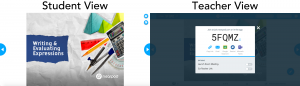
2) Distributing resources
Using the app to distribute resources is another simple way of using it in the classroom. The teachers can insert the images and assessments or exercises and the student can use this Students Notes Feature to save the presentation to their drive to access the information later when studying for an exam or completing homework.
3) Live formative assessment
The teacher can create customized Quizzes, Polls, Open-ended Questions, Matching Pairs, and more that can be used to check for students’ understanding in real-time and make them more enjoy during the class. Moreover, the teacher can instantly gain insights into the classes’ overall understanding and make adjustments on the fly.
4) Modeling
The app also has a feature called ‘Draw It’ that can be built into your presentations. This beams an interactive whiteboard to the students’ devices. The teacher’s device will display all of the students’ ‘drawings’ and the teacher can then ‘share’ individual whiteboards with the entire class. Hitting share will cause the chosen ‘drawing’ to appear on every device. This enables teachers to share good work and model good progressions.
5) Setting homework
You can provide a Student-Paced code so they can access the Nearpod lesson at home, or anywhere with an internet connection. They can do it freely anytime they want without being forced too much.

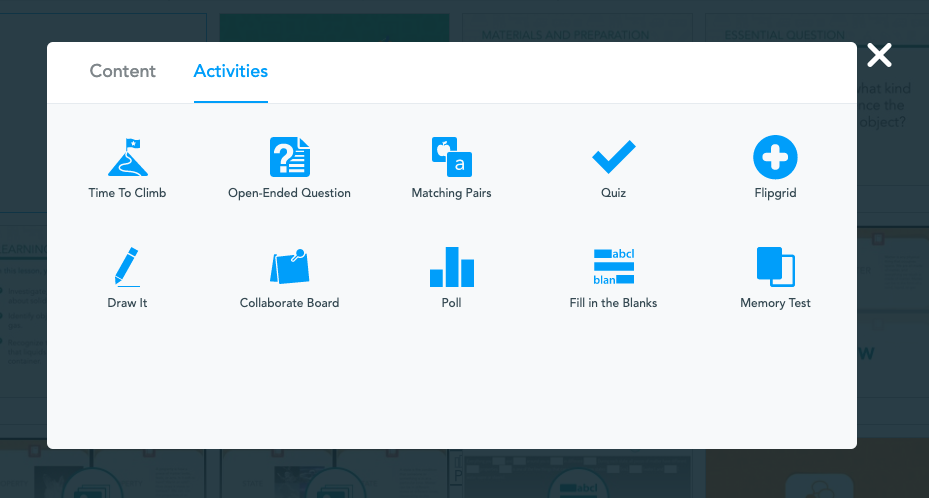








0 comments