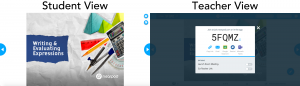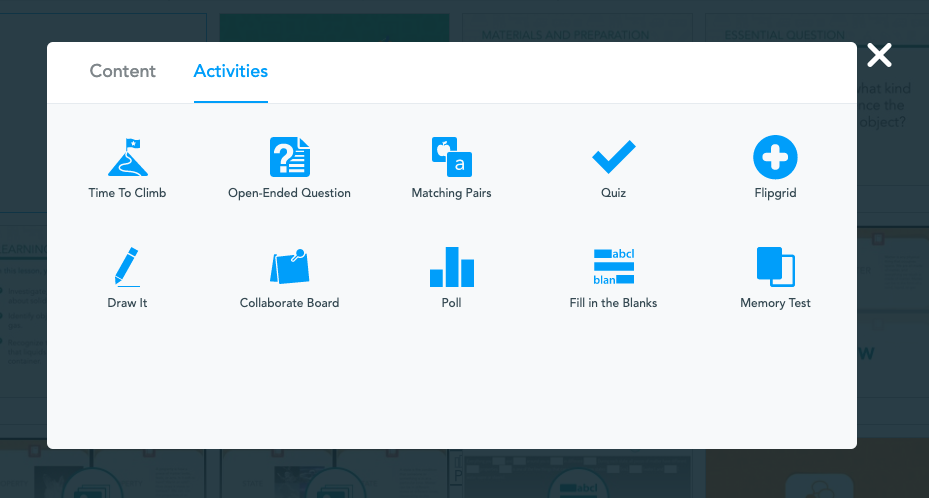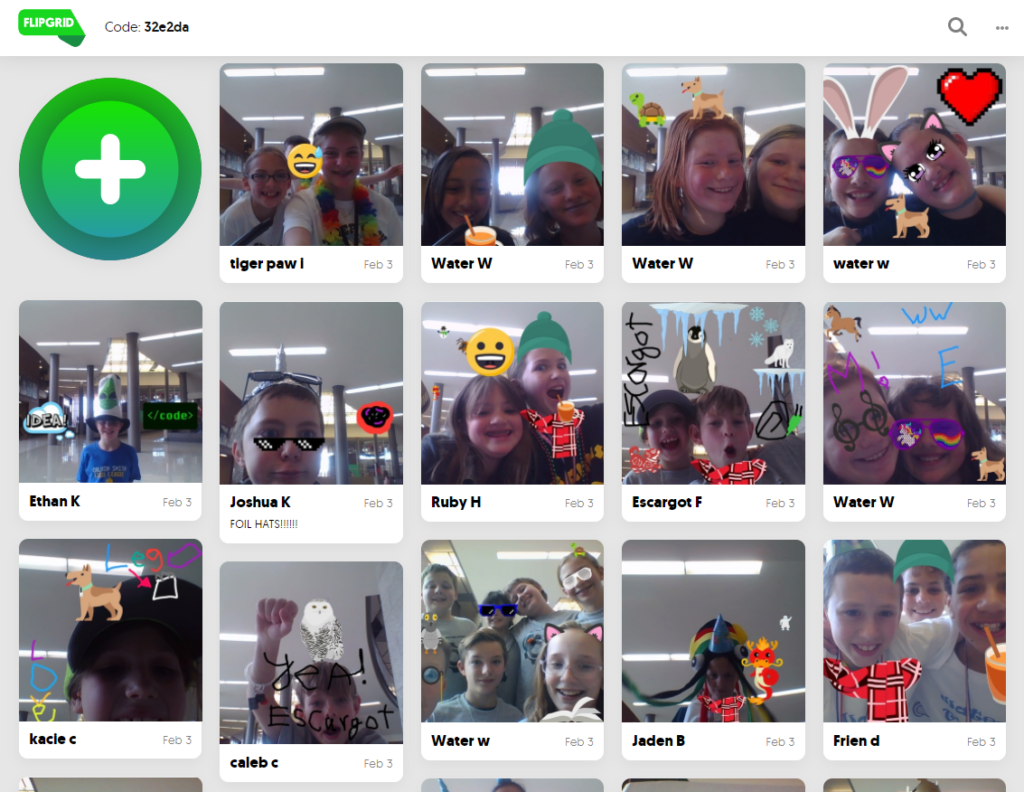Assalamualaikum guys, so today I will share with all of you how to use voice note typing. By using voice note typing, you can save your time a lot because you just have to speak what you want to write. It does not need any of your fingers to move. So, ready to know how to do that? Let's check it out!
1. Firstly, open up google docs on your laptop and move your cursor upwards to click on tools on the taskbar.
2. Next, after you clicked on the tools, you can see the options given, right? Okay, then click on the voice typing.
3. After that, it will pop out a microphone icon with an order under it saying "click to speak".
4. Lastly, it is time for the magic to happen! Once you click on the mic, wait until it turns red. Then, you can start to speak.
That's all from me. Hope you enjoy my sharing.
1) Simple presentation delivery
Student can just do nothing and see their own screen on what their teachers are doing. It is somehow will make the students to feel like having a virtual classroom with the teachers.
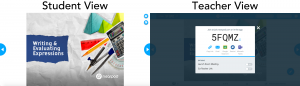
2) Distributing resources
Using the app to distribute resources is another simple way of using it in the classroom. The teachers can insert the images and assessments or exercises and the student can use this Students Notes Feature to save the presentation to their drive to access the information later when studying for an exam or completing homework.
3) Live formative assessment
The teacher can create customized Quizzes, Polls, Open-ended Questions, Matching Pairs, and more that can be used to check for students’ understanding in real-time and make them more enjoy during the class. Moreover, the teacher can instantly gain insights into the classes’ overall understanding and make adjustments on the fly.
4) Modeling
The app also has a feature called ‘Draw It’ that can be built into your presentations. This beams an interactive whiteboard to the students’ devices. The teacher’s device will display all of the students’ ‘drawings’ and the teacher can then ‘share’ individual whiteboards with the entire class. Hitting share will cause the chosen ‘drawing’ to appear on every device. This enables teachers to share good work and model good progressions.
5) Setting homework
You can provide a Student-Paced code so they can access the Nearpod lesson at home, or anywhere with an internet connection. They can do it freely anytime they want without being forced too much.
Shout out to teachers out there, do not forget to try this out!
#multimedia #onlineapplication #onlineclass #bestapplication #onlineeducation #app #rareonline #bestapps #nearpod
Assalamualaikum guys, so here are my video on using the Flipgrid . Check it out!
My sir assigned us to record our exit ticket for the class and also a sharing on positive vibes.
#multimedia #onlineapplication #onlineclass #bestapplication #onlineeducation #app #rareonline #bestapps
Assalamualaikum, so today I will share a bit about Flipgrid.
Fligrid is a learning application where it helps a lot for teachers to keep engage with their students. Trust me, it can be used for any type of age including for middle school, for higher education and also for coaches.
Here are the advantages of using the Fligrid.
Higher Education
Document Research Papers: Create video summaries that highlight data, allow students to submit an elevator pitch for a research project, or introduce an area of research they will be focusing on.
Interview Practice: Host practice runs for both graduate school or workforce interviews.
Office Hours: Create a Flipgrid Topic where you host virtual Office Hours. This is where students can connect privately or reach out with questions. Tip: Turn ON Notifications so you can provide a timely response and use Video Moderation to keep student videos confidential.
Mixtapes: Assess or document growth over time by curating a Mixtape through Flipgrid on a specific content area or unit of study. Learn more about Mixtapes here!
Extend Lectures: Offer materials, supports, or additional resources so students can further interpret data or revisit lecture content.
Bonus! 24 Ideas in 24 Hours
High School
Help Center: Create a private place for students to pose questions, how-to videos, comments, and supportive feedback.
Peer-to-Peer Feedback: Flipgrid is a wonderful collaborative tool where students can give actionable feedback to one another through the use of videos or text with the Blackboard/Whiteboard Feature.
Promote SEL: Create activities that promote a sense of community, like videos asking students to think of their strengths and how those strengths can be used to support the virtual classroom environment.
Alhamdulillah, after all this time I have been struggling myself to settle down my assignment and attend virtual classes, I have come to the end of this semester. If you ask me how I am feeling right now? I would say All Praises to Him and yes, it was a tough journey. Very tough. Imagine you have to study something new without your friends besides, you have to struggle with everything on your own, the assignments, quizzes.
I think it was a very tough journey for me since I have used to always have a discussion with my friends and not use to survive alone. But then, All Praises to Him. I managed it. Or what can I say, I survived! Alhamdulillah. Thanks to my lecturer, who guided me a lot. Thanks a lot to Sir Abdelmagid for being my lecturer. It was such a wonderful memory for me to have you, sir.
Because before this, I also have an Egyptian lecturer during my diploma in Darul Quran, JAKIM Selangor, and he left me with a wonderful impression that an Egyptian lecturer will always explain clearly everything that their students unclear of. I was scared at first to have a foreign lecturer, but after attending my previous Egyptian lecturer before, I am very confident to have you as my lecturer.
Thank you so much, sir. I would say that this may be a painful memory to be apart from you, but after all, I hope that you would not forget that my prayer will always accompany you every day In sha Allah.
I pray for your success in Dunya and akhirat sir. Thank you so much for giving me such a wonderful and memorable memory in my first semester at IIUM. Thank you, sir. Thank you so much. May Allah bless you and your family. Stay safe, sir!